Code Plugs . . .
In order to get our friends and members of the Springhill Amateur Radio Club on the air easily we have made code plugs available for Connect Systems, Radioddity, and TYT Radios; others will be made available as the need arises.
Roll Your Own Code Plug?
I know Amateur Radio has been a do it yourself hobby since its inception. We understand that so Here is the basic information you need to know to program your radio to work on the Springhill 448.750 / 443.750 Repeater. This tutorial will be based on a very popular DMR radio a TYT MD380. First download the program cps_MD-380. Once you have it installed. Open the program. The very first thing you want to do is read the radio. Plug the USB cable into the computer and the MD-380 and click on the little radio with a yellow arrow pointing left. Once read save the reading. You could name this MD380Default. Save this file in case you need later.
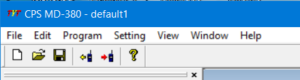
Next go to General settings.
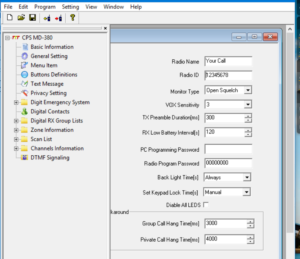
In the box Radio Name place your call. For Radio ID put your DMR-ID issued by DMR-Marc. Once you have entered that information do a Save as and name your plug something like N9GIMD38010172018 of course substitute your call, radio model and date.
The next thing you need to do is set up some Digital Contacts. These will be used along with on some radios Digital RX Group list to build our channels in the radio. Here are some suggested Digital Contacts to add. Note: North America Call ID is 93 not 1.
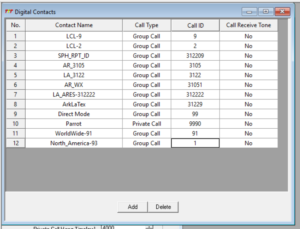
Once you have entered your Digital Contacts it is time to add your Digital RX Groups. Some radios, the GD-77 as an example, will not receive a signal without the Digital RX Groups being programmed. Here is an example for LCL-9. You need one at least for each digital contact you have. Some radio, GD-77, limits you to 32 possible Digital RX groups so some combining might be necessary.
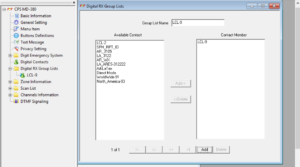
After you have written all of your Digital Contacts and Digital RX Groups. You can go to Channels information and write some channels. Here is an example of a Channel written to get on the ArkLaTex talk group going through the Springhill Amateur Radio DMR repeater 448.750 / 443.750.
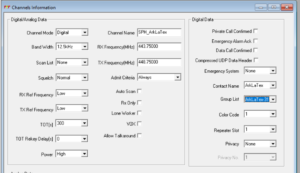
Several things to note. The Color Code used on the repeater is 1. This is similar to the PL code used on a lot of Analog repeaters. A Repeater is like having two repeaters in one divided by Time Slots a TS1 and a TS2. If something is local we use TS2 this does not go out over the Internet. As you look at this channel you will notice this one has TS1 selecting letting you know this one will go out over the internet. The Springhill Repeater is set static to the ArkLaTex Talk group on Time Slot 1. That means after a conversation on any talk group on TS1 and no activity for 15 minutes the repeater will be set back to the ArkLaTex Talk Group. On TS 2 we are static on the Repeater ID of 312209. Usually someone is monitoring the ArkLaTex on TS1 and 312209 on TS2. Here is an example of a channel setup for SPH_Rpt_ID on Time Slot 2.
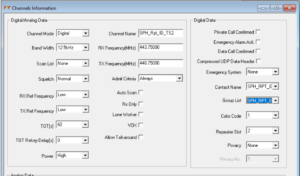
There is one more channel we need to set up. This one is called the Parrot. The parrot is very important. On analog we hear people called “Kurchunkers”. Most of the time they are doing this to see if they are getting into the repeater. On DMR we use the Parrot. Here is an example of the Parrot. You will notice in your Digital Contacts the Parrot is on a Private call and set to talk group 9990. When you talk on the Parrot channel your information is carried through the internet all the way to the Master Server 3102 in Dallas Texas then it is routed back to the 448.750 / 443.750 repeater where if everything is good you will hear it on the radio back to you. If you hear it you can use the repeater.
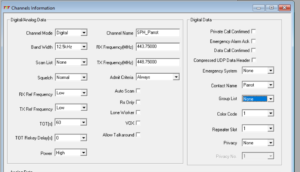
Here is an example of a Simplex channel written for a DMR Radio.
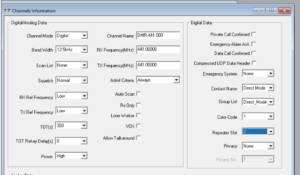
Most of us in the Springhill Amateur Radio Club have a scan channel set up. We can set on that channel and anything that comes through ArkLaTex, The SPH_RPT_ID, LA, AR can be heard and we can then go to that channel to talk. Here is an example of a Scan list setup and then the Scan Channel.
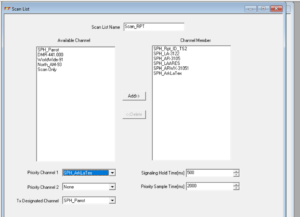
Here is the Channel information now.
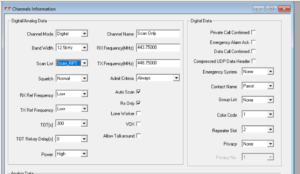
Once you have written the Channel information you now need to go to the Zones. We have two zones set up for our radio. One is a local Zone. The channels will appear on the radio in the order they appear on the channel member record.
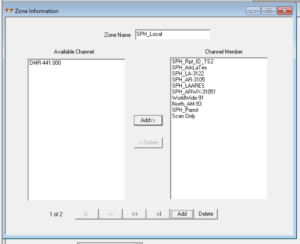
Once all of this is written you can save the information once again. Plug the USB cable into the Computer and then the radio. And write your newly created plug to the radio. Notice the write button will be the little radio icon that has a red arrow pointing to the right.
Hope this helps you get going on DMR. If you need help write to us and we will be more than happy to help.
73’s And hope to hear you on the 448.750 / 443.750 Springhill Repeater.
Mike, N9GI
[email protected]